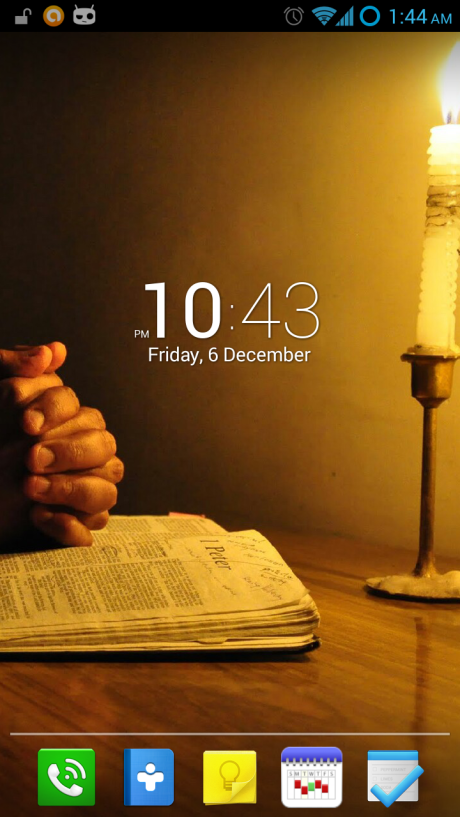It happened again: The sequel March 3, 2014
Posted by Nigel Ajay Kumar (NAyK) in Linux.add a comment
My previous post was filled with the excitement I felt while experimenting with custom ROMS for the phone.
Sadly, the excitement was short-lived as I had to revert back to Samsung’s Official Galaxy S3 ROM. This was mainly because the CyanogenMOD camera kept crashing. I tried other Custom ROMS too… AOKP, Paranoid and PacMan (for a while), but they all kept crashing the camera. Today, my main camera is my phone and I just couldn’t handle the unpredictability… so I reverted.
I was surprising how straightfoward it was to revert, which was a relief. But still, the journey did teach me a thing or two about the new directions in phone-computing.
I’m back to TouchWiz and wistfully remembering the days when my phone was fast and exciting. Right now, I’m just relieved that I haven’t bricked my phone. Perhaps if I get a small camera and carry it everywhere, then I’ll move back to a CustomROM for my phone.
CyanogenMod on Samsung Galaxy S3 (I9300): Beginning with custom ROMs December 7, 2013
Posted by Nigel Ajay Kumar (NAyK) in android, Apps, CyanogenMod, Linux, Samsung Galaxy S3.Tags: Android, custom ROM, cyanogenMOD, I9300, Samsung Galaxy S3
1 comment so far
 It happened again! Several years ago, when I installed my first linux distro above a Windows (XP) platform, I saw the computer come alive, and fill me with wonder. The same feeling came to me, when few days ago I installed my first Custom ROM. I had been reading about Custom ROMs for a while, but hadn’t really dared to even root my phone. I had just bought a Galaxy S3 (which was selling on a huge discount after the S4 was released). I was pleased with the phone, but found that it started to lag terribly. In fact, it was especially frustrating when I needed to make urgent calls, and the phone application would take up to 3-4 seconds to open up. I know it’s not much in a real sense, but for phone technology, I found myself wishing for a dumb Nokia phone!
It happened again! Several years ago, when I installed my first linux distro above a Windows (XP) platform, I saw the computer come alive, and fill me with wonder. The same feeling came to me, when few days ago I installed my first Custom ROM. I had been reading about Custom ROMs for a while, but hadn’t really dared to even root my phone. I had just bought a Galaxy S3 (which was selling on a huge discount after the S4 was released). I was pleased with the phone, but found that it started to lag terribly. In fact, it was especially frustrating when I needed to make urgent calls, and the phone application would take up to 3-4 seconds to open up. I know it’s not much in a real sense, but for phone technology, I found myself wishing for a dumb Nokia phone!
To solve the problem, I felt it Samsung TouchWiz had become too bloated, so I decided to root it and uninstall the programmes that I didn’t need.
I first bought Titanium Backup, simply because that’s what it seemed else said should be done (on hindsight, Titanium has never worked for me, and so I don’t even use it at the moment. Maybe that’s because I’m misunderstanding its function). Anyway…
The rooting process wasn’t that hard, though at each moment it was like a journey into the unknown. I followed the instructions, installed Odin, but didn’t even know what a recovery programme was until I actually installed/used it. I purchased the ClockworkMod Recovery (CWM), just because that option came up… and I felt it was better to go with the “safer” route. Maybe I didn’t actually need it, but I don’t regret buying it. I followed the step by step instructions from the internet, and eventually had a rooted phone.
Sadly, I was too nervous to delete anything on the phone, not knowing what was critical and what was not. I only uninstalled a few programmes like Evernote, which I didn’t use. But apart from a few programmes, I was stuck with a similarly laggy phone.
I decided to take the drastic route, drawing courage from my rooting experience, to install a custom ROM. I did a little research and found that people were actually recommending the AOKP custom ROM above the CyanogenMOD. So I decided to install the AOKP mod.
I followed the instructions, and installed a beautiful AOKP ROM on my phone. It was really great… just like seeing my first openSUSE (green) disto on my computer.However, when I saw the file system, AOKP did not install on the System ROM partition and instead installed on my internal storage partition and left me with only 4 GB of space. I needed much more. So I formatted everything and started again… but somehow I think I missed something and my phone went into a boot cycle… meaning it just wouldn’t boot up… but keep trying to boot.
I freaked out. Regardless of the discount, my phone was still very very expensive. I could not afford another one. And the words “brick” your phone became real to me.
But thanks again to the internet, and a bit of trial and error, I found out how to reboot and start again. Sadly, this time, my Clockwork Mod would just not read my external SD card… I was not able to install anything. Until I swapped my 32 GB card with a 2 GB old SD card that I had lying around.
Then, as it turned out, the AOKP file was (got?) corrupted so I could only read the CyanogenMod ROM… which is what I finally installed. Relief! it worked.
It wasn’t as beautiful as the AOKP ROM, but it was much faster than Samsung’s Touchwiz phone. And I was glad to have shifted. I also noted that it took less memory that the AOKP ROM so that even though it didn’t install into the System ROM space (how do you do that?), at least I had more memory to “play” with!
Currently, I’m on the Cyanogen Mod 10.2 stable build, and I’m going to experiment with the Nightly builds soon. However, it was really exciting…. just like having linux again. Only this time, I have only one operating system… so I’m really pushed to fully experiment and work with it (unlike Linux in which I always had the windows failsafe when I got overwhelmed).
Some good points.
1. Much faster than original Samsung Android.
2. Similar (familiar) to Samsung’s android.
3. Even though it is not as beautiful as other ROMs, perhaps, I still like the control I have over my phone, and it is still beautiful. (screenshot of my homescreen at the bottom)
Some concerns.
1. Battery life is still poor… I only get 5-6 hours of moderate usage (same as Galaxy S3). Was it supposed to be better here?
2. Boot time is slower than Samsung.
3. Movies are playing in a choppy way. Feels like there are no HD drivers or something. Is that true? Someone was saying that Samsung uses device-level (CPU level) media decoders, guess Cyanogen does not, huh.
4. Camera did not have photosphere.
5. I really miss Samsung’ easy connection to media devices (like TV etc) – that’s really the only thing I miss about Touchwiz (and the media drivers of course). In Cyanogen I had to experiment with different apps for “beaming” and still haven’t found the perfect one.
6. The cost of installing a new ROM is having to install and configure everything again. That’s a real pain, especially for programmes that have post-installation downloads.
On the whole, it was a really exciting though at time scary experience with a Custom ROM. I would really not recommend it for everyone.. I wouldn’t every try it for someone else. Still, I’m happy I did it.
For an interesting article on why one SHOULD install Cyanogen, read this here: http://www.androidbeat.com/2013/06/top-reasons-to-install-cyanogenmod-on-android-device/
Best Android Apps for Children: 5 year old girl May 7, 2013
Posted by Nigel Ajay Kumar (NAyK) in android, Apps, children, games, Reviews, tablet.8 comments
 Children and tablets is a controversial topic. Mostly it feels wrong to let a child be unsupervised for long periods over any media, whether it is television or tablets. However, the reality is that parents tend to use gadgets as babysitters… and honestly… (sadly)… so have we. We have however tried to prevent too much “alone” time on the tablet and encourage as much participation when possible. So when on the tablet, we encourage our daughter, we have a 5-year-old, to ask us for help… and many of her games, we play too, and even try to attain game goals together (ie. collect as many coins). Additionally, the tablet is a family tablet and does not “belong” to our daughter… so it helps her to know that we all share it together (even though children specific apps dominate the tablet).
Children and tablets is a controversial topic. Mostly it feels wrong to let a child be unsupervised for long periods over any media, whether it is television or tablets. However, the reality is that parents tend to use gadgets as babysitters… and honestly… (sadly)… so have we. We have however tried to prevent too much “alone” time on the tablet and encourage as much participation when possible. So when on the tablet, we encourage our daughter, we have a 5-year-old, to ask us for help… and many of her games, we play too, and even try to attain game goals together (ie. collect as many coins). Additionally, the tablet is a family tablet and does not “belong” to our daughter… so it helps her to know that we all share it together (even though children specific apps dominate the tablet).
Anyway, the following is a personal list of what we as parents use for our five year old daughter on our Sony Android Tablet. We’ve really benefited from these kinds of lists as we go about choosing apps on our tablet… and so we too want to contribute to other parents like us, who are looking for Android specific apps for 5-year-olds. The following list is in no particular order.
A. CATEGORY: Books
1. The “Dr. Seuss” books by Oceanhouse.
 Oceanhouse has done a really good job in preparing books for reading on the tablet… and we especially like the highlighting of whole words as well as the option of our daughter interact with the words and pictures by tapping. We don’t think of Oceanhouse books as a way to teach a child how to read. But we enjoy the books and also like seeing our daughter interact with them. We’ve also used the “Little Critter” books as well, which our daughter enjoys. We haven’t tried the smaller books because they are expensive, and don’t have that many pages.
Oceanhouse has done a really good job in preparing books for reading on the tablet… and we especially like the highlighting of whole words as well as the option of our daughter interact with the words and pictures by tapping. We don’t think of Oceanhouse books as a way to teach a child how to read. But we enjoy the books and also like seeing our daughter interact with them. We’ve also used the “Little Critter” books as well, which our daughter enjoys. We haven’t tried the smaller books because they are expensive, and don’t have that many pages.
Parent participation: Low
Mostly our daughter has and can go through the entire book by herself, she does like it when we go through the pictures with her. Plus, she likes to share some of the funny events in the book with us. For instance, the book “Green Eggs and Ham” has in one screen a voice under the water.
2. Other books? Charlie Brown Christmas
Another book that we did like was Charlie Brown Christmas… though we were disappointed that there were not that many “songs” as in the interactive book that we had few years ago. Still, Charlie Brown Christmas does not have the high production values of Oceanhouse yet there too there is word-by-word highlighting and the story is nice.
B. CATEGORY: ACTION GAMES
Subway Surfer
 My daughter likes cars/racing etc, so the action games she really liked and was surprisingly adept at, is Subway Surfer. I say this in the past tense because after a while, the goal of playing has changed. She no longer finds it challenging and the goals, like getting a new surfboard, are just too difficult. (even for me). It would take us a month or more, to get one of those special surfboards… which is just too much to ask for a 5 year old to wait. I did get close to 200000 coins, but then, she just went and bought the latest characters and cheap surfboards available. Still, Subway Surfer is fun for her, and she plays it quite often.
My daughter likes cars/racing etc, so the action games she really liked and was surprisingly adept at, is Subway Surfer. I say this in the past tense because after a while, the goal of playing has changed. She no longer finds it challenging and the goals, like getting a new surfboard, are just too difficult. (even for me). It would take us a month or more, to get one of those special surfboards… which is just too much to ask for a 5 year old to wait. I did get close to 200000 coins, but then, she just went and bought the latest characters and cheap surfboards available. Still, Subway Surfer is fun for her, and she plays it quite often.
Parent involvement: Medium, because I (father) play the game with her often. We’re a team. My wife does not play it at all. But when my daughter plays, she plays alone (I don’t have to watch her).
Beach Buggy Blitz
 Another game that my daughter really liked, though it was, and still remains, quite difficult for her to handle for long periods, is Beach Buggy Blitz. It was really difficult for me too… but when I figured it out, then both my daughter and I started having shared goals. Like buying a new character, or getting an upgrade. Now, we’ve gotten all the upgrades… so there is really nothing more to look forward to. So we don’t play that game much anymore.
Another game that my daughter really liked, though it was, and still remains, quite difficult for her to handle for long periods, is Beach Buggy Blitz. It was really difficult for me too… but when I figured it out, then both my daughter and I started having shared goals. Like buying a new character, or getting an upgrade. Now, we’ve gotten all the upgrades… so there is really nothing more to look forward to. So we don’t play that game much anymore.
Parent involvement: Medium, because like Subway Surfer, I play with her. But again, when she’s driving, she drives alone. Also she needs help to read the missions.
My daughter never really took to Angry Birds… though, she occasionally opens that game and plays for a while.
She has played a bit of Hill Climb Racer, but maybe again because she likes the goal of buying trucks and new scenes, and she lets me do most of the driving.
She also enjoyed the jumping and running games Manuganu (which she played in another tab, but we don’t have it on our tablet).
C. CATEGORY: CASUAL GAMES
Clouds and Sheep
 In this category, if you haven’t gotten it already, we would strongly recommend Clouds and Sheep. She really enjoyed it from 4 years old… and now, having completed most of the challenges, doesn’t play it much. But she played it very often and really really liked it. We bought the premium version and did not regret it.
In this category, if you haven’t gotten it already, we would strongly recommend Clouds and Sheep. She really enjoyed it from 4 years old… and now, having completed most of the challenges, doesn’t play it much. But she played it very often and really really liked it. We bought the premium version and did not regret it.
Parent involvement: Medium, mainly to to read the signs/hints/challenges to her.
D. CATEGORY: PUZZLER / PROBLEM SOLVERS
Spy Mouse
 Currently, this game is my daughter’s favourite. Spy Mouse has been something that my daughter has played and played over the past few weeks (Since we just bought it). It’s got a maze like interface and requires speed as well as thinking. We are surprised by how well our daughter recognizes the characters of the cats, and is able to not just focus on the goal of getting cheese, but interact with the game play… see about pushing the limit of how close the cat can get before escaping etc.
Currently, this game is my daughter’s favourite. Spy Mouse has been something that my daughter has played and played over the past few weeks (Since we just bought it). It’s got a maze like interface and requires speed as well as thinking. We are surprised by how well our daughter recognizes the characters of the cats, and is able to not just focus on the goal of getting cheese, but interact with the game play… see about pushing the limit of how close the cat can get before escaping etc.
Parent involvement: High (for some levels): Here, my daughter often asks for help to cross a level. Difficult portions include places that require speed and precision, and sometimes it can be quite frustrating for my daughter when the mouse gets caught. So she asks for help.
Other games
She loved Cut the Rope, but finished all the levels.
She also liked Where’s my Water, though does not play it as much anymore.
One game that she likes is Bad Piggies… and plays that occasionally… trying out new combinations. Similarly, Amazing Alex is something she is getting used to.
She also liked/likes Where’s Waldo. Often needs our help, but still finds it intriguing.
E. CATEGORY: COOKING
We don’t have any dress up games on our tablet yet, though she likes playing it when she gets a chance on other people’s tablets or ipads. We wish the Toca-Boca games (from iPad) were present in Android. I like the dress up game there. Even the cooking Toca-Boca games are fun.
Cooking games, like making, baking, pizza, cakes, juices etc she likes. There was a panda cooking / restaurant game that was not as fast/manic as the other restaurant games currently on android, and she liked that for a while. The problem is that it does not work without wifi (which is really frustrating). And also, it stops being interesting quite soon.
***There are many other games, but I can’t remember all of them. Will update this post when I remember. Hope this helps.
Repenting from Android piracy December 8, 2012
Posted by Nigel Ajay Kumar (NAyK) in android, Piracy.3 comments
 OK I admit it, and I’m sorry. (And I really hope there’s no liability here). I got an Android tablet (Sony Tablet S) half a year ago, and after the few free games, I found a bunch of pirated apps that were especially useful to stop ads from popping up especially when my daughter was using the tablet. I must admit that I don’t own a credit card and there was really no way to purchase an app (at that time). However, sadly, I didn’t really feel guilty about it either. It seemed like “open” meant that using some free apps would be ok.
OK I admit it, and I’m sorry. (And I really hope there’s no liability here). I got an Android tablet (Sony Tablet S) half a year ago, and after the few free games, I found a bunch of pirated apps that were especially useful to stop ads from popping up especially when my daughter was using the tablet. I must admit that I don’t own a credit card and there was really no way to purchase an app (at that time). However, sadly, I didn’t really feel guilty about it either. It seemed like “open” meant that using some free apps would be ok.
However, honestly, this whole Apple-controlling-the-market really bothered me. And I saw in disgust how Apple made so much money, and was still trying to sue Android and any Android-associates. I also noted how Apple made so much more money than Android. And also saw how developers made so much less on the Android…. piracy being one of the main concerns for Android developers.
Enough was enough, I had to start again. And my wife and I committed to remove any pirated stuff on our tablet. In my case, this meant resetting the tablet—deleting everything, and reconfiguring.
Then, we got our friends to help us with making credit card purchases… and yes, they are close friends, and they trust us. And we bought about $20 worth of apps, books and games. I know that’s not much, but convert it to my local currency, and it is a big deal! We have also budget another $20 for the remainder of the holiday season, and then from then on… every few months… we’ll look to make a purchase or two.
It really felt good to be liberated from pirated material. But more importantly, I really felt I was putting my Android loyalty to the test. It was not enough to say that Android makes the world a better place, without supporting it, or even while I was undermining it. And I felt something needed to be done, which I’m glad I (we) did.
I have a few concerns though… firstly… how to prevent in-app purchases… especially accidental ones made by our daughter, or even by us. Secondly, the lack of payment options for my country.
The first problem I solved by adding a new account to the tablet, which does not have a google wallet account. So, everytime I would have to make a purchase, it would ask me to configure my account. It is a workaround, I know. And I would much prefer every purchase requiring a passcode. Nevertheless, it works for now. by going to settings in Google Play, entering a PIN in the “Set or change PIN” and then choosing “Use PIN for purchases”. That’s exactly what I wanted (and thanks to a reader, for pointing this out).
The second problem is much bigger, and way out of my hands. My country is not famous for how much we spend on apps. So, I doubt there will be a rush towards making payment easy here, where there are other more urgent markets. Nevertheless, I do hope one day, we will be on par with other countries to access and purchase data. (clarification: While Credit cards and seemingly debit cards are accepted through Google Play, it seems Maestro Debit cards don’t work on Google Play… which most of us here use. So that’s what I mean by more payment options needed.)
So, that’s my little android story of the season. (I really hope no anti-piracy police will come knocking on my door for confessing like this, but I really feel this story needed to be told).
Google Drive and Truecrypt August 28, 2012
Posted by Nigel Ajay Kumar (NAyK) in Dropbox, Google, Google Drive, Truecrypt.5 comments

 For a while I have been struggling with a particular problem using Google Drive and I can’t seem to find a solution.
For a while I have been struggling with a particular problem using Google Drive and I can’t seem to find a solution.
The scenario I am facing is this: I want to install Google drive into a Truecrypt encrypted drive. However, I find that Google Drive does not allow me to install on any Truecrypt drive. Instead I have to install on the default C or D drive.
I find this disturbing because I want to encrypt my Google drive (not the other way, of putting an encrypted drive into Google Drive, as some have suggested).
This solution, to put a cloud storage into a Truecrypt drive is possible using Dropbox, but I wonder why it’s not possible using Google Drive.
I have found that I can’t afford to have my sensitive documents from my Google Drive to be accessible, without encryption, on my laptop.
I wonder if there is, or will be a solution, to this.
Why I chose Android (over the iPad/Apple OS) May 12, 2012
Posted by Nigel Ajay Kumar (NAyK) in Linux.add a comment
 This post is a long ramble about why I chose a Tablet with the Android operating system over the Apple’s operating system. My pro-Android biases are evident. But I am NOT being paid or supported or encouraged by any Android or Sony affiliated organisation.
This post is a long ramble about why I chose a Tablet with the Android operating system over the Apple’s operating system. My pro-Android biases are evident. But I am NOT being paid or supported or encouraged by any Android or Sony affiliated organisation.
When the ipad came out, I wanted one. But it was not available in my country (India)… and so I, wanting this unseen thing, applied the “sour grapes” principle and said the ipad (1) is not really a finished product… decided to wait for ipad 2 to start drooling again.
However, by the time ipad 2 made it into my country Samsung was a hit… the android phone, especially made huge strides in India… especially bringing Android to people who could not earlier afford a smartphone and of course a tablet. With the success of android/samsung, the attention, especially where I was, started shifting to this upstart alternative… from a company that we all (at least me) loved… Google.
But an iPad is an iPad, so I thought, and still wanted it.
then a few things happened… I started hearing/reading about the closed-door policies of Apple… the worst of it being to stop supporting Flash (from a company that I also liked… Adobe). I took it personally. But moreso when I saw that Apple was really using its market leverage to charge huge fees from developers and also make questionable (monopoly asserting) deals. But, despite the bad publicity that Apple was getting, it could not even hurt the huge market share and profits that Apple was gaining. Apple was the new Microsoft, who would have thought that was even possible a few years ago.
Certainly my respect for Apple (as a consumer)… started to wane… because I was not interested to spend my zero cash (because all this was only dreams, I never could afford an Apple anytime in my life) on droolling over an Microsoftesque company!
But that was not the only reason why I chose Android over the iOS (Apple’s operating system).
When I saw the ipod touch, it was really cool. Mainly for games, it was an attractive toy… another “i want one” experience. However, now that I had some money… I almost bought it (for my wife and daughter) but one huge factor changed my mind.
I found out that you need to put your credit card number to install anything, even a free game. Problem? Isn’t it obvious? But mainly, I don’t have a credit card. And even if I did, I didn’t want to be forced to share it. That was enough.
I didn’t care about the flash fight, neither was the “love for google” so strong. But once I found that I needed to use it with a credit card… enough was enough, my choice was made. (what’s worse, I’m sure Apple is happy I’m not an Apple fan because I would be a free loader and not add anything to its income… I would only install free stuff).
The first chance I got, I bought a Sony Tablet S for my wife. I liked its form-factor (9.4 inches) and also its holdability.
Now, upon using the Android ecosystem, I realise, it is also more configurable than an ipad, even though the quality of the games (particularly of some game graphics… which my wife noticed… was better in an Apple product).
Nevertheless, I love the free apps and I love that it is linked with a google account without installing the horrid itunes or whatever nonsense mac makes you install to install.
Icing on the cake, I recently heard of how Mac is blocking the Dropbox application. Even if it is a minor technicality, I wasn’t going to allow my much-needed app-Dropbox, to become a victim of iGreed. I was glad I was with Android rather than iOS.
LINKS
For a much more intelligent comparison between the useability of the two operating systems, see this link: http://spyrestudios.com/android-vs-ios-a-usability-battle/
Numbers: http://news.cnet.com/8301-33200_3-57323943-290/ios-vs-android-lots-of-stats-little-clarity/
Videos for comparison: http://theultralinx.com/2012/04/android-ios-fully-featured-comparison-videos.html
Or here: http://techcrunch.com/2012/02/23/these-ios-vs-android-flame-wars-have-to-stop/
Change May 12, 2012
Posted by Nigel Ajay Kumar (NAyK) in android, ipad, tablet.1 comment so far
 I can’t believe how long it has been since I last post. Actually I can believe it. I was busy. Full stop.
I can’t believe how long it has been since I last post. Actually I can believe it. I was busy. Full stop.
Now I’m back. But only just. I bought a new laptop (HP Probook), I have Windows 7 Home Premium installed. But I am hesitating to install openSUSE 12. I don’t know why. Earlier, that would be the first thing I would do. After Windows, install Linux. But I really don’t feel like installing openSUSE right now. It takes too much time to configure… especially to my office network… and I can’t see myself using openSUSE apart from the occasional Windows problem solving. (Plus, I was truly disappointed that TrueCrypt did not allow me to encrypt my previous notebook because the openSUSE boot partition was not on the first “main”? sector, whatever that means.)
But why have I lost interest in openSUSE, I don’t know. From being a fun (distraction) project, Linux has gone out of favour for now. I now need my computer for work… and sadly I never invested enough time to learn linux-based systems… apart from the basic installation and early-work phase. After trying one, I would move to another… and so on. There was a time when I used openSUSE for a long time… but once I moved towards webdesign (read Dreamweaver)… it was Windows all the way (and I actually prefer using Adobe products on Windows rather than on the Mac which my office also has. So, yes, you can stop reading now that I have lost all credibility!)
But there was a change. In the last few months… there has been a smart-phone/tablet boom. And I too have joined the craze.
I recently bought a Sony Tablet S for my wife. And spent more time than her in configuring it, figuring it out… and really enjoying Android.
I had seen the iPad before, but I just couldn’t see myself using an iPad (plus they were really expensive). More reasons for choosing Android in a later post.
So for now… until I muster the will/courage to head back into linux-love (and install openSUSE on my new notebook), I’ll talk a bit about my android love. It’s so ironic that since my last post… android (linux-based) has truly become an “alternative” to the “evil” Windows Apple! (haha!) Who would have thought!
TrueCrypt on Linux (Ubuntu) February 6, 2011
Posted by Nigel Ajay Kumar (NAyK) in Open Source, Ubuntu.Tags: TrueCrypt
10 comments
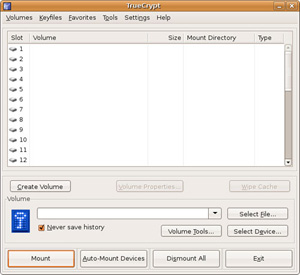 I’m in a security phase… encrypting everything. Working with Windows, TrueCrypt is an excellent solution. However I wanted to see how encryption would work on my Linux distro Ubuntu 10.10.
I’m in a security phase… encrypting everything. Working with Windows, TrueCrypt is an excellent solution. However I wanted to see how encryption would work on my Linux distro Ubuntu 10.10.
Downloading TrueCrypt was easy… if you know what to select. I selected standard 32bit.
Installation was a little more tricky. As I wasn’t sure what to do. I double clicked the icon but wasn’t quite sure what to do next to install.I first clicked run, but it didn’t work. Then I clicked “run in terminal” and that seemed to work.
I couldn’t find much help in the beginning (until later after figuring it out I found these excellent sites:
http://www.randyjensenonline.com/blog/installing-truecrypt-51a-on-ubuntu-804
After installation, I wanted to create a TrueCrypt volume. When it asked which file format did I want to encrypt the new partition, I choose EXT4. However, when the formatting finished (and it is much faster to format in Linux than in Windows), I found that TrueCrypt was just not opening. It was giving me a file error saying the partition could not be mounted.
I decided to redo the process and this time choose to create a new TrueCrypt partition as an FAT drive. Again it was quite fast, and this time it worked.
I quickly mounted my drive and put in all the files I wanted to encrypt.
However, I realised that if I closed the TrueCrypt window, I was not able to unmount the partition, because it asked for root privileges. Updated later (after some comments suggested I clarify): There is an icon called truecrypt1 (mounted). And that gives the option to unmount. When I clicked to unmount, it didn’t do it. That was what I was noticing. Similarly, in the Nautilus browser, there was an eject option on the drive. But when I clicked it, it didn’t allow me to unmount with the following error: umount: /media/truecrypt1 is not in the fstab (and you are not root)
Of course there was a TrueCrypt icon in the notification bar. If I clicked that, the TrueCrypt window opened up and I was able to quickly unmount as I have been able to do in Windows. (Back to original post)
As a result, I have had to keep the Window open whenever I use the TrueCrypt programme, which is a pain, but not insurmountable.
I also preferred the windows Drive Letter way of mounting a partition. Somehow the number method felt more… alienating. It’s the same in a Mac (in which I also installed TrueCrypt). Doesn’t feel as inviting, but it does work.
But all in all, TrueCrypt, by itself, is an excellent encryption software. It’s linux version (and the Mac version) doesn’t seem to be as polished as the Windows version (which is surprising, because TrueCrypt is open-source), still it’s handy to use. So far I haven’t found any major glitches, so it is an excellent tool for security enthusiasts.
Another excellent help site: http://linuxandfriends.com/2010/02/03/how-to-truecrypt-setup-on-ubuntu-linux/
Ubuntu 10.10 is a hit! Here’s why. October 15, 2010
Posted by Nigel Ajay Kumar (NAyK) in Linux, Ubuntu, Working with Linux.14 comments
 Every list is subjective. Even this one. But if you knew my history with Ubuntu, you’d share my excitement with this latest Ubuntu 10.1o (Meerkat) release. It is really easy/fun to use. Makes me remember my PCLinux days, when things just worked. I really am surprised with how functional this Ubuntu really is. Currently, it is my favourite go-to distro. The following are a few features of the latest Ubuntu that I really like. I haven’t listed some others (like Ubuntu One) because I haven’t actually used them, or I haven’t really like it (like Ubuntu Broadcast). So anyway, in no particular order…
Every list is subjective. Even this one. But if you knew my history with Ubuntu, you’d share my excitement with this latest Ubuntu 10.1o (Meerkat) release. It is really easy/fun to use. Makes me remember my PCLinux days, when things just worked. I really am surprised with how functional this Ubuntu really is. Currently, it is my favourite go-to distro. The following are a few features of the latest Ubuntu that I really like. I haven’t listed some others (like Ubuntu One) because I haven’t actually used them, or I haven’t really like it (like Ubuntu Broadcast). So anyway, in no particular order…
1. Really fast shut down (about three seconds!): Ubuntu is not that fast while loading (as I expected), even though it is still faster than Windows. But it is super-fast in shut down. Literally about three seconds after you click shut-down. Wow.
2. Easy writing-ability for my NTFS partition, even on my NTFS external hard disk. It took me a while to realise how cool this was, after I was sharing files between my external harddisk (NTFS) and Ubuntu without any problem. Even a Mac can’t do that!
3. Automatic internet connection detection: I’ve been saying this again and again, but it is really cool that my internet connection was working without me having to set up anything at all. Plus it doesn’t feel that slow either.
4. It has OpenOffice by default. (unlike PCLinux) OpenOffice is a big file, and if I would have to download it, I would be putting my limited downloads under pressure. So it’s nice to have essential software already uploaded.
5. Similarly, it was nice to have limited updates after installation. There have been times when I have installed new distro’s and still had to updated about 100-200 MB worth of updates. This time only about 10 MB of updates were needed.
6. It installs my VIA chipset graphics drivers (as well as audio) by default. Maybe this should have been the first point. Because without the drivers I wouldn’t have been able to use this distro at all. But now my monitor is set to the right resolution and frequency. Similarly, all the audio drivers are installed without any problem.
7. Very easy to get proprietary video formats to work (like avi and divx). Relatedly, I simply had to click on an avi file, and Ubuntu asked me if I wanted the proprietary drivers, and I said yes… and it installed them. Really nice.
8. Similarly, Flash (and yes I need flash) is easy to install. Again, I must admit that I am shocked that Mac doesn’t support Flash. I really like it, use it, on a daily basis. So I’m glad Flash is supported in Linux (Ubuntu) with an updated.
9. Right click on desktop to change desktop image (long time ago, this never used to be so easy). This was important because earlier only KDE could do it, now even GNOME can, which is nice. Makes customization a little easier, and makes you feel that Gnome is not so bad after all.
That’s it for now. Maybe if I use it more I’ll have more to say. For now, thank you Ubuntu team for an excellent distro.
Ubuntu is finally working on my computer! Ubuntu 10.10 Review October 13, 2010
Posted by Nigel Ajay Kumar (NAyK) in Linux, Linux Mint, Recommendation, Reviews, Screenshots, Ubuntu, WINE.add a comment
 It is with absolute delight that I report that for the first time ever, on my desktop, an Ubuntu distro is finally working.
It is with absolute delight that I report that for the first time ever, on my desktop, an Ubuntu distro is finally working.
I’ve always struggled with Linux distros on my via-(integrated graphics)-chipset. Hardly any distro, apart from PCLinux and Mandriva detected my VIA hardware. Previously, all the Ubuntu distros I tested would have a few positives, but also a boat-load of negatives. Usually, Ubuntu would recognise my internet, but at the same time the graphics drivers wouldn’t allow me to go for more than 800/600 resolution. Therefore I would only rely on Linux Mint or on PCLinux etc for my Linux needs.
However, this time, Ubuntu 10.10 (Meerkat) was (and is) working!
The basic installation process:
1. The installation process was relatively smooth, except it took a long time. Longer than usual. (I’m not sure why).
2. The live CD took a long time to load, plus I was suprised by how “primitive” the Ubuntu logo looked during install. (There was a Ubuntu text, plus four dots. What’s what that?)
3. The options of installation were much better than before, especially giving more control over the partition process.
3b. It was great to see that a VIA driver for my chipset and audio was installed automatically. (ie. it detected my hardware and installed something appropriate).
3c. Also, after installation, it was nice to see that there were only a few updates in the update manager. Suggested that it was a fresh/stable release.
Getting started
4. The bootloader, as usual, recognised my Windows partition, though the default boot screen was boring as usual. (primarily text). somehow, with openSUSE and PClinux, even Mint, I have come to expect a more attractive boot loader by default. (ie. I know I can do some tweeking and install one for Ubuntu. Maybe I will do that one day).
5. The default look/feel was functional (as I have come to expect from GNOME), but somehow it didn’t feel so bad as before. Maybe I have become used to GNOME afterall. It certainly looked better than before.
Functionality:
6. the internet was working, without needing any configuration. An amazing feature!
7. Also, as soon as I tried out an avi file, Ubuntu asked me if I wanted to install the drivers. I said yes, and most of the codecs were automatically installed. Easy-peasy. (I was concerned that there was no audio, but it turned out that audio was in mute, I wonder how.)
8. I had to manually install chrome, flash and a few other software, like K3B. For some I used Ubuntu’s Software Centre, and for others I used Synaptic.
9. I was concerned that there was no file viewer. ie. I wasn’t able to open a file manager. So I installed Dolphin, and even that problem was solved.
 9b. I was also able to install Photoshop 7, using WINE (after installing WINE). The only problem I had was that I had to copy the contents of the CD onto the computer and then make the setup.exe file executable for WINE.
9b. I was also able to install Photoshop 7, using WINE (after installing WINE). The only problem I had was that I had to copy the contents of the CD onto the computer and then make the setup.exe file executable for WINE.
10. there were a couple of times when Ubuntu suddenly hung. I think it was during the time I wanted to change the screensaver.
11. I wish there was an option to change GRUB options through GNOME. However, with some google-found guidance, I realised that Ubuntu 10.10 has changed it’s grub editing options, and it was simple enough. Sadly (still) my Windows XP is my default OS. But I am really enjoying fiddling with Ubuntu (spending more time with it than with Windows).
12. Also, I am concerned that the booting time is not that fast, as some were predicting. When I choose Ubuntu, it waits for a few seconds and only then starts loading Ubuntu. I wonder if there is a configuration issue there.
13. I was also unimpressed with the broadcast option (the one that connects Ubuntu with Facebook and Twitter). It took a long time to set up, and the options to view were too limited to be helpful. I much preferred going to the original Facebook/Twitter pages for updates. Perhaps in the future it will be better.
14. On the whole, I have been quite happy with the general functionality and even look/feel of Ubuntu. It has worked pretty well and easily, and for an Ubuntu distro, that is saying much. I don’t think I’ll be needing Linux Mint after all.